Hello,
I am developing a problem type with customlib. It is based on the ‘cmas2d_customlib’ example and inherited a problem with updating the material name.
For example, in the ‘cmas2d_customlib’ problem type:
- When applying a ‘Shells’ condition, you need to choose a material in the list and apply it to a group:

- The resulting data tree is the following:

- But, if you change the name of the material after that, the ‘Shells’ condition does not automatically update:

- To update the material name in the ‘Shells’ condition, it is necessary to open ‘Shells’ and select the material again in the list:

- And only after that, the data tree is correct again:
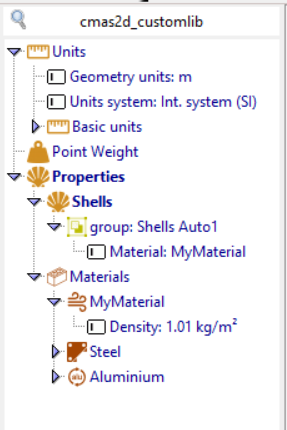
The same issue is found in the Kratos problem type, with the ‘Parts’ condition and the materials, but in this case, it is worse because the parameters are not updated too.
There is a more elegant way to update the ‘Shells’ condition automatically with the changes made in the materials?
There is a way to adapt the *.spd file (maybe with some help of TCL) to avoid this behavior?
Regards,
Francisco Dias